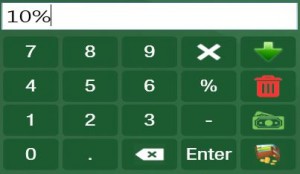How to Discount a Single Item
Applying a discount to a single item in Mynt is quite simple. Enter all the items the customer wishes to purchase on the main sales screen.
Enter the percentage amount you wish to apply for the discount on the numeric keypad and press the % button.
Tap the item you wish to apply the discount toward. The discount should appear in Red above the Blue total of the individual item.
From this point you may proceed to checkout as you normally would.