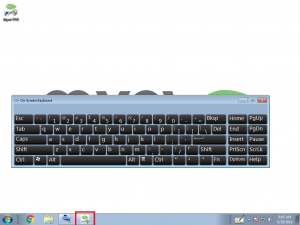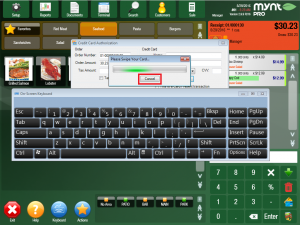How to Manually Enter a Credit Card Number
In Mynt, if you need to manually type in a credit card number you must use the Windows on screen keyboard, or have a USB keyboard attached. To bring up the Windows on screen keyboard, tap on the Mynt logo in the top right corner.
On the Windows desktop, tap on the blue keyboard icon at the bottom of the screen.
Now that they keyboard is open, tap on the little Mynt icon at the bottom of the screen.
Mynt will open back up, just tap the credit card button in the bottom right.
Tap cancel on the “Please Swipe Your Card…” window, then use the keyboard to type in the name and number from the card.
Once you have typed in the card information, just tap the Process button to complete the transaction.