Auphan Core & Enterprise – How to use Petty Cash in and out
This is a customer guide on how to use the petty cash in and out feature for Auphan.
The petty cash feature can be used to set the till in the beginning / end of the day or buy supplies for the restaurant. It can be used to take money out of the drawer to pay for expenses, if needed.
- Login to the POS system.
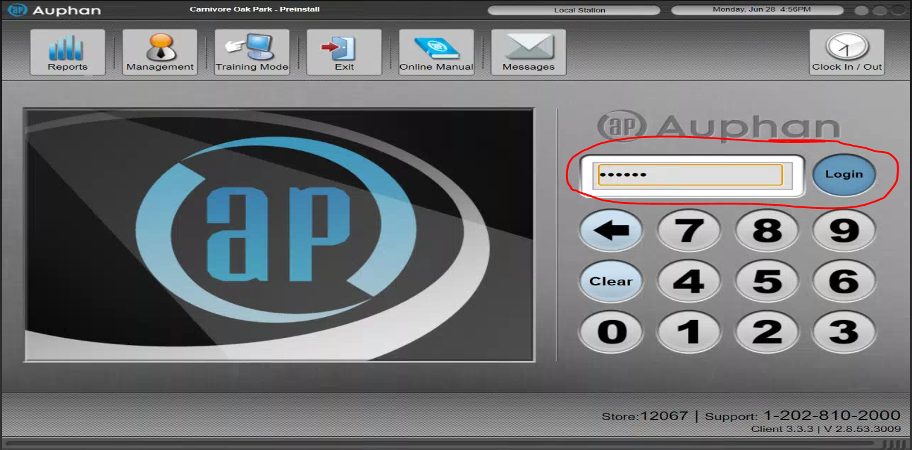
- Petty cash can be accessed and adjust through the “More” tab on the table map, or through “More” on the order screen.
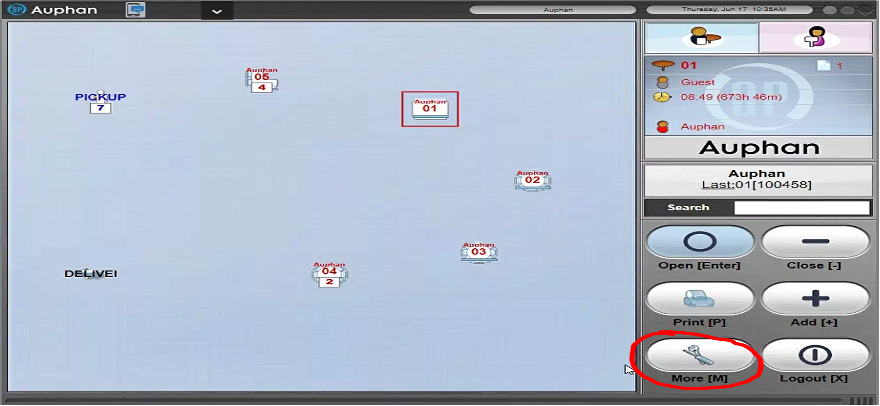
“More” button on the table map screen.

“More” button on the order screen.
- Once you have clicked on either of these, you will see an option for “Petty Cash”.
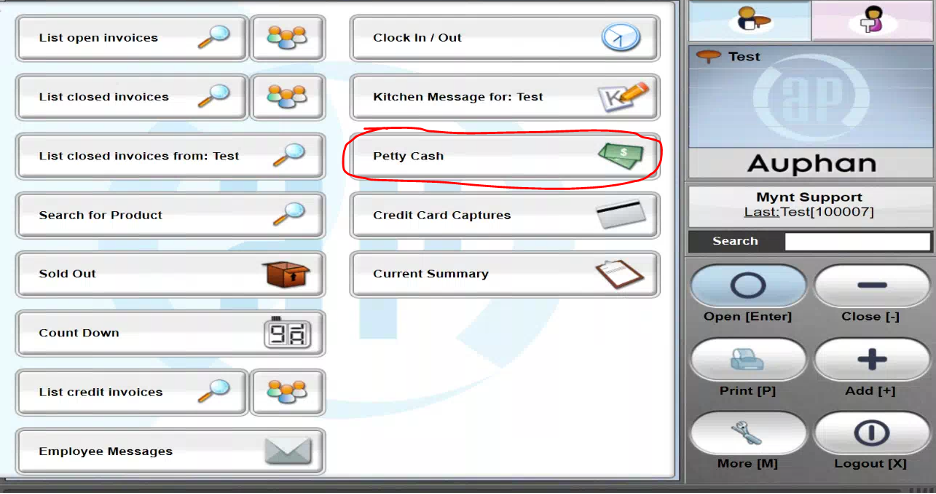
“Petty Cash” button from the table map “More”.
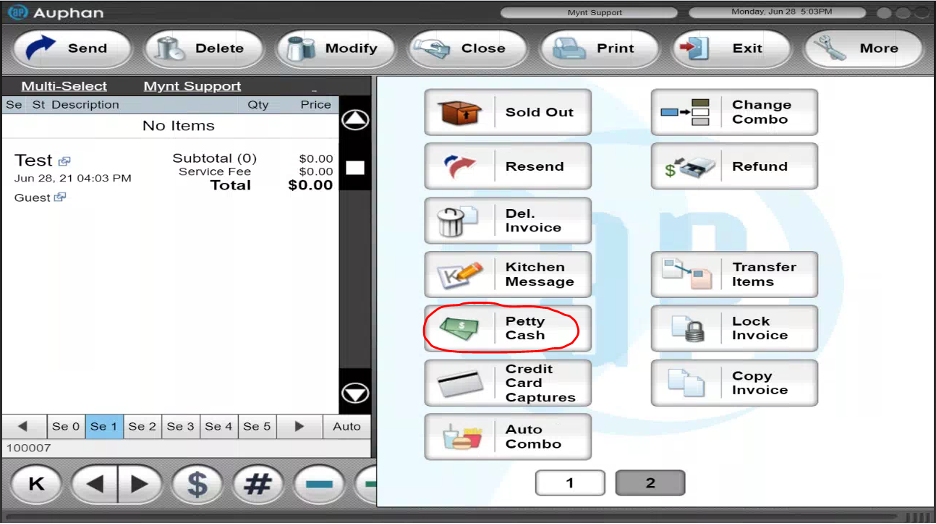
“Petty Cash” button from the order screen “More”.
- This is the petty cash screen. Here, you can float in an amount of money to the drawer, or float some out for supplies or to end the night.

- To float money in, you can type in the amount, and then press the green “Float In” button in the bottom left.

If done correctly, it should look like this after the “Float In” is pressed.
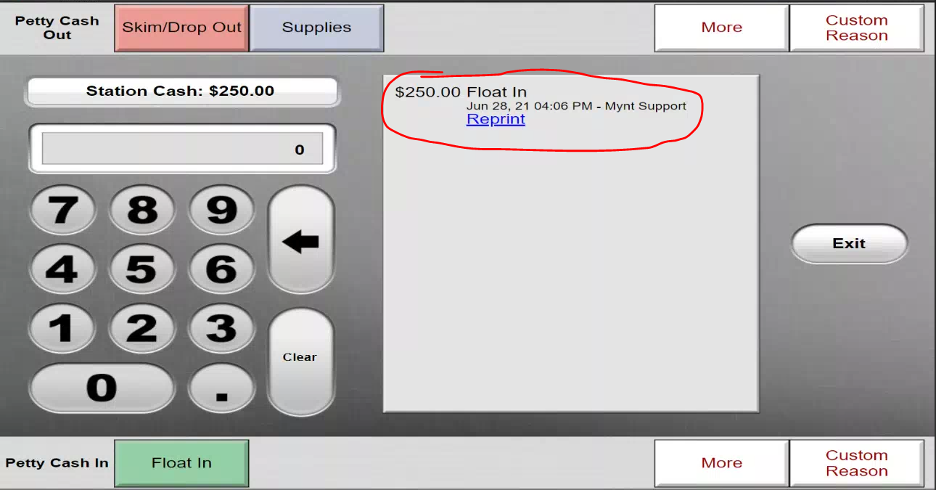
- The system now knows there is $250 in the drawer to start the day. You can run sales and do everything as you normally would throughout the day.
- When closing for the night, you can go back to the petty cash screen. You will see the “Station Cash” can go up based on the amount of cash sales you make.
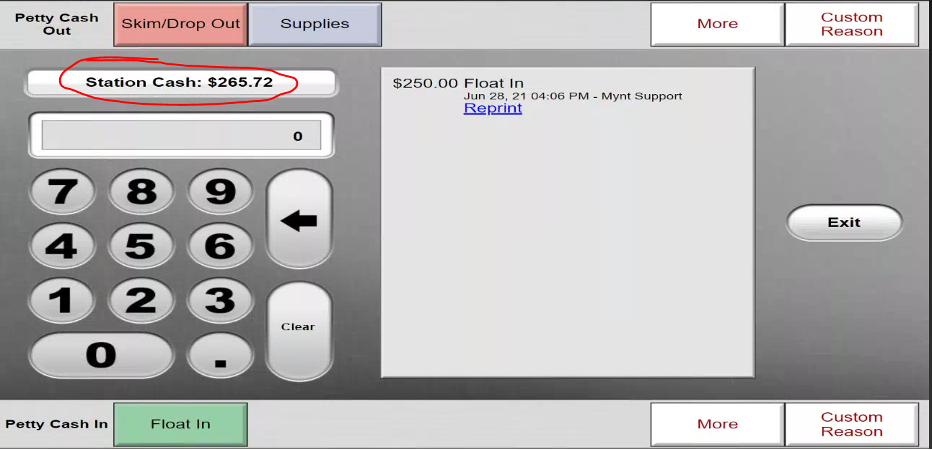
- Now you will enter the amount you originally floated in. This will balance the drawer and make the reports correct. Once the amount is entered, you can press the “Skim/Drop Out” button in the top left. (Note: These buttons can be customized and have different terminology if needed)
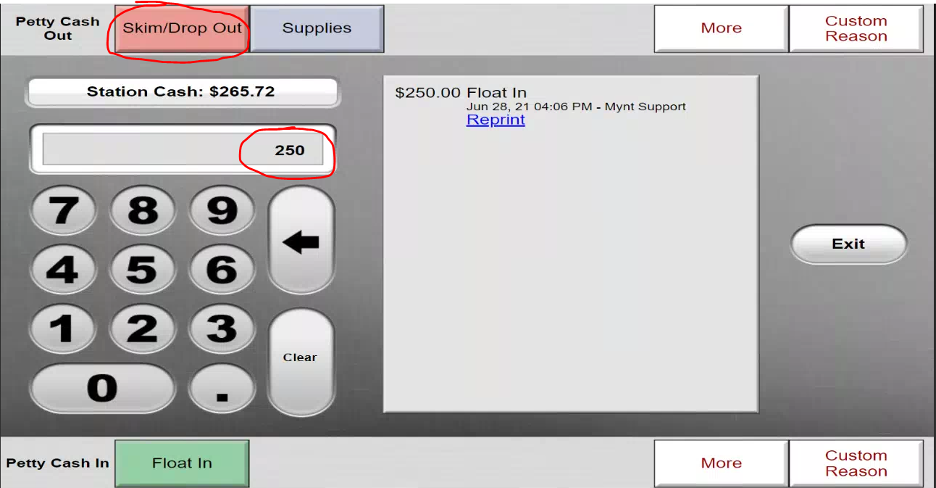
- When done correctly, the screen will look like this. Note, there will be left over station cash. This will translate to $0.00 the following day, after the report time is finished. This is because this amount is the amount of cash you made on the day, other than the till. This will also translate to the reports.
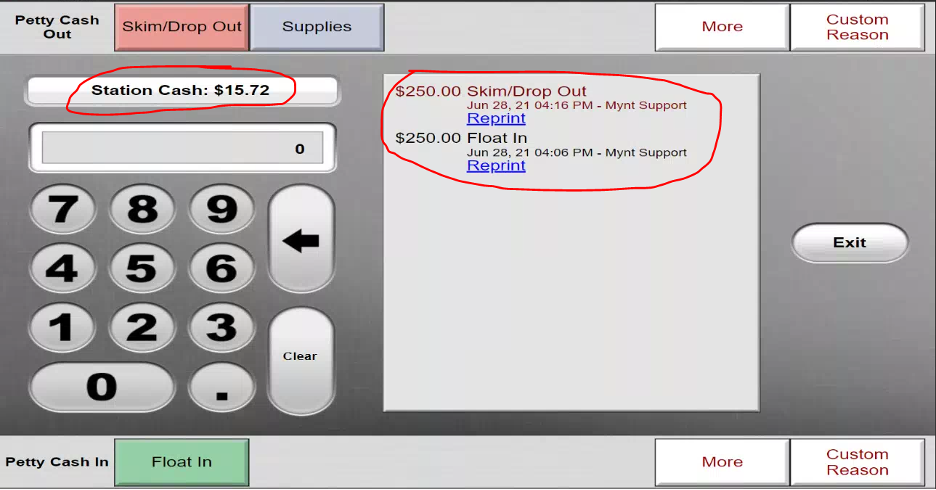
Now you can run your reports and close for the night. You should see the station cash matching the cash made on your reports.


