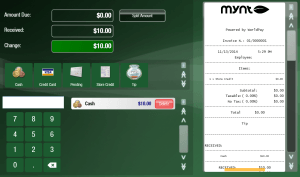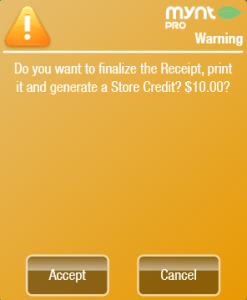Issuing Store Credit
Mynt can be configured to sell store credit in any denomination. To set this up, you will need to setup a store credit item with $0 costs.
Once this item is setup, all you need to do is add the item to a receipt, and then go to the payment screen.
From the payment screen, type in the amount the store credit will be for and then select the tender (Cash or Credit). Now that you have added the amount, click the Store Credit button to generate the store credit.
Click Accept on the window that pops open and Mynt will print the store credit and a receipt for the payment. For directions on using store credit, see this page.