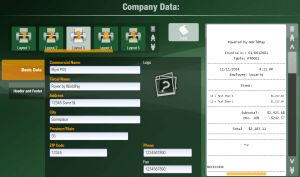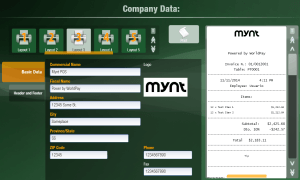Loading a Custom Logo
In Mynt you can load a custom logo to be printed at the top of your receipt. To do this you will need to have an image of your logo. Mynt supports .bmp, .jpg and .png files.
To load the logo, open up the Company Data window (Setup > Basic Company Data Setup > Company Data)
From this window, click on the question mark right below the word image. This will open up the Mynt file browser, navigate to the folder where your image is located and select it and then click Accept.
The preview will now show what the logo will look like on the receipt. Clicking on the Print button at the top of the page will print out a test receipt with the logo.