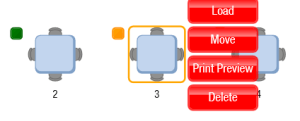Moving/Merging a Table
You can move and merge tables in Mynt from the Tables and Areas screen. To open a table, just click on the area that the table is in from the list on the bottom of the sales screen.
Any table with a orange box currently has a check on it. Click on a table that currently has a check, and a little menu will open.
To move or merge the table, just click on the move button and then click on the the table that you would like to move the original table to. If you would like to merge the table, you will just select a table that currently has a check, and click Yes on the warning that pops up to merge the tables onto one check.