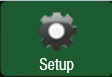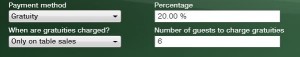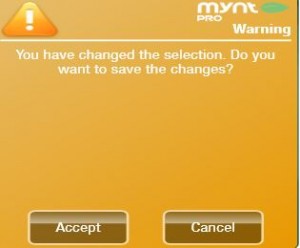Adding Gratuity
Some table service locations will charge gratuity to a check if they are serving large groups of customers or private banquet parties. To add gratuity to the Mynt system you will first click the Setup button at the top left of the main sales screen.
From the Customization page tap the Basic Company Data Setup tab and select the Tender Media button.
While on the Tender Media Management page click the Insert button on the right. In the window that appears enter Gratuity in the Name field. On the Type drop-down select Tip and click Accept.
Click the Menu button at the bottom right of the screen.
From the Customization screen tap the Miscellaneous Setup tab and click the Tips button.
On the Tips window tap the Red Disabled Bar and it should change to two Green bars saying Active and Automatic.
Under Payment Method select Gratuity. Under Percentage enter the amount of gratuity you would like. Under Number of Guests enter the minimal amount of guests you will want to charge gratuity for. Lastly under the When are Gratuities Charged? drop down, you can choose to have it only on table sales or on all tickets.
Click the Menu button at the bottom right of the screen. A window will appear asking if you want to save your changes made, click Accept to finish the gratuity process.