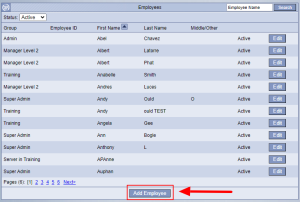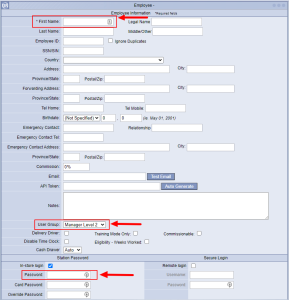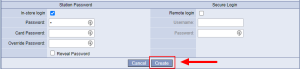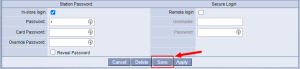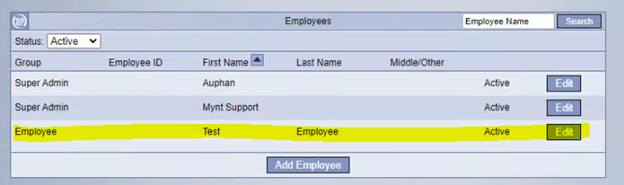Auphan Core & Enterprise – Adding Employees
This is a step-by-step guide for adding employees in the Auphan Software.
- Go into the “Management” screen.

- Go to “Employees” under the Employees tab.

- You can fill out the information for the employee. The absolute minimum fields that require attention are the first name, user group, and station password (generally 4-6 number code the employee will use to login).
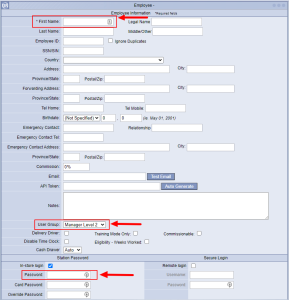
- After the desired fields are filled out, you can press “Create” at the bottom, then “Save”.
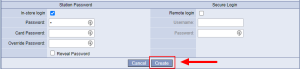
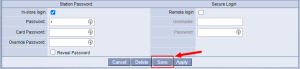
- You will now note the employee has been created. They can now login to the system!
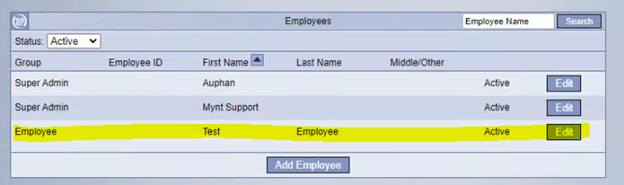
Congratulations! You can now create employees!