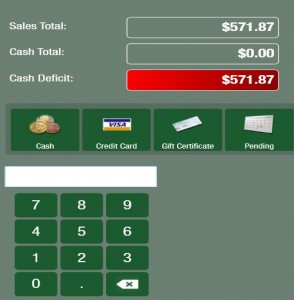Closing End of Day Sales
In order to close your sales at the end of the day you will first need to click the Terminal button at the top of the main sales screen.
This will direct you to the Daily Cash Reports window. On this page you will be able to see the opening date for all the sales completed and there will be a sales receipt print preview showing the daily sales total along with cash, credit, and gift certificate sales totals.
From this page, make sure the certain report list you want to close out is selected, then click the Close button.
You will then be directed to a window that will ask you to enter all of the cash, credit, and gift certificate receipt totals. These amounts combined should be equivalent to the daily sales total.
After entering all the totals from your receipts click the Accept button at the bottom of the page. A window will appear asking if you want to finalize the daily cash report, click Accept.
Another window will appear asking if you want to print your daily cash report. Clicking Accept is recommended for filing purposes, but not mandatory. All the information will be located in your reports tab from the main sales screen.
Lastly click the Accept button at the bottom of the page to finalize closing your end of day sales.