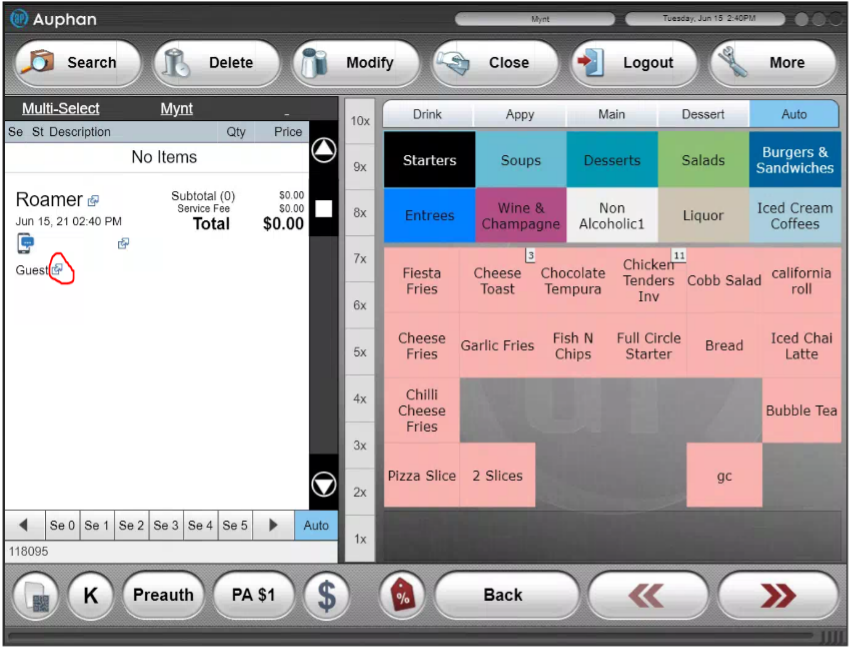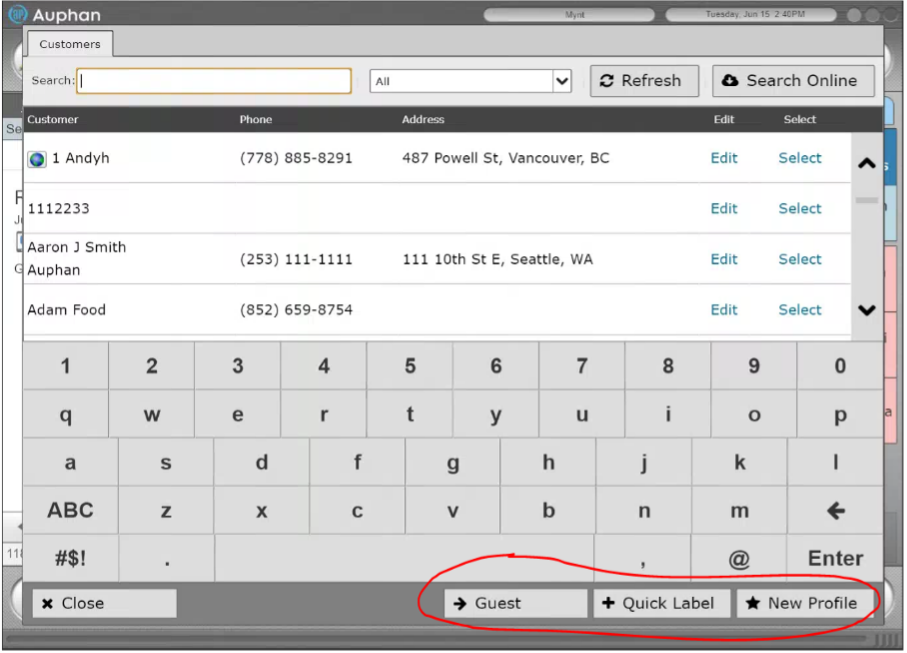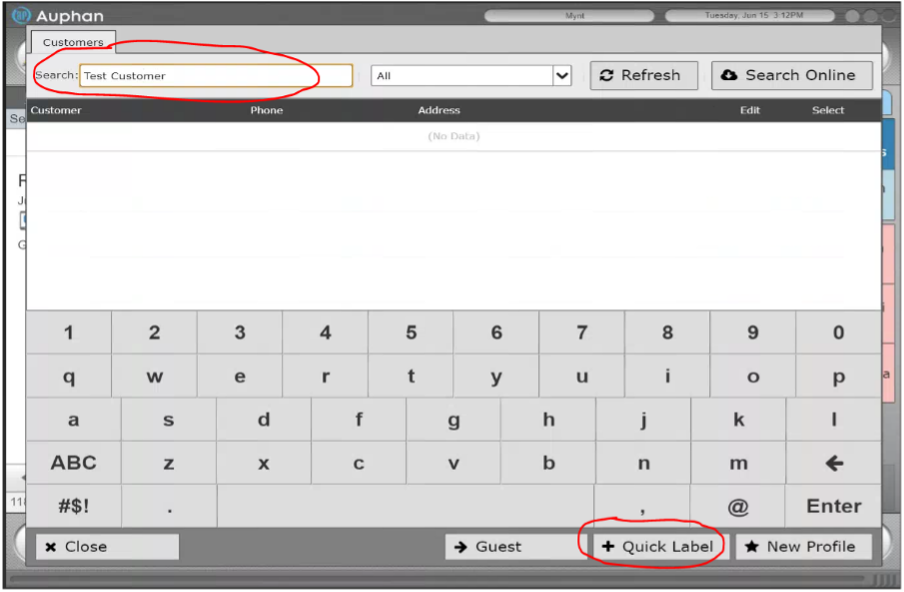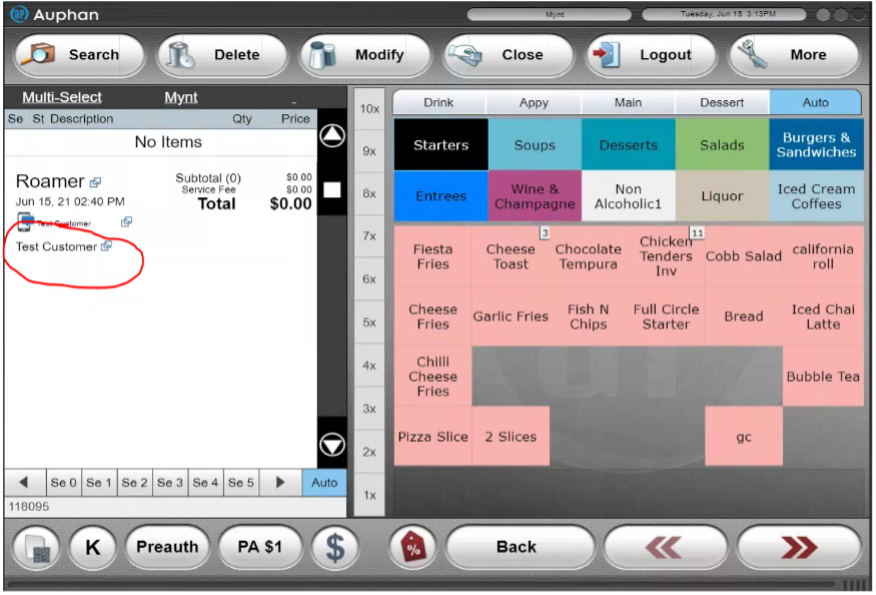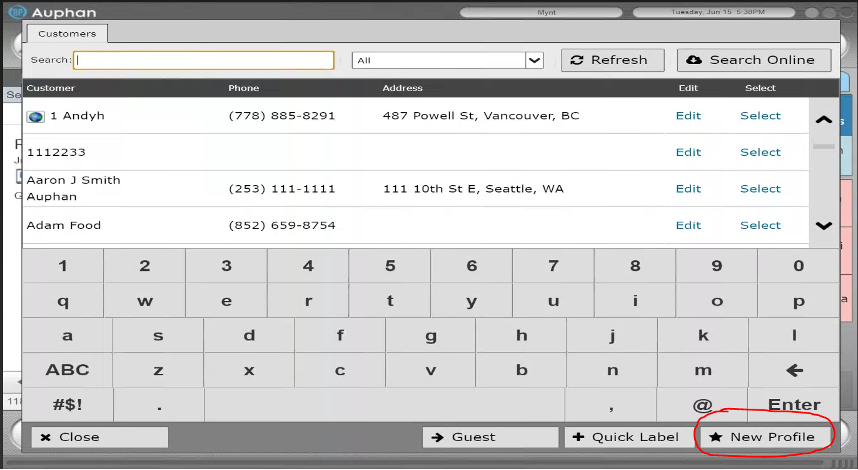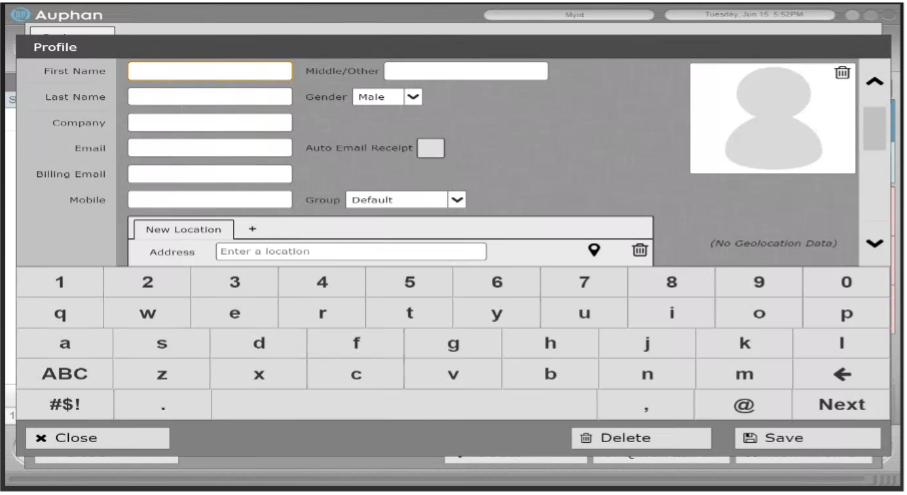Auphan Core & Enterprise – Labeling Invoices with Customer Name
This is a step-by-step guide on the different ways to label an invoice in the Auphan Software.
- There are several ways to label an invoice in Auphan. The three main ways to do it is through the order screen. These three labels are: Guest, Quick Label, and attaching/creating a customer profile. The way to get the label onto the invoice is by clicking the arrow next to Guest.
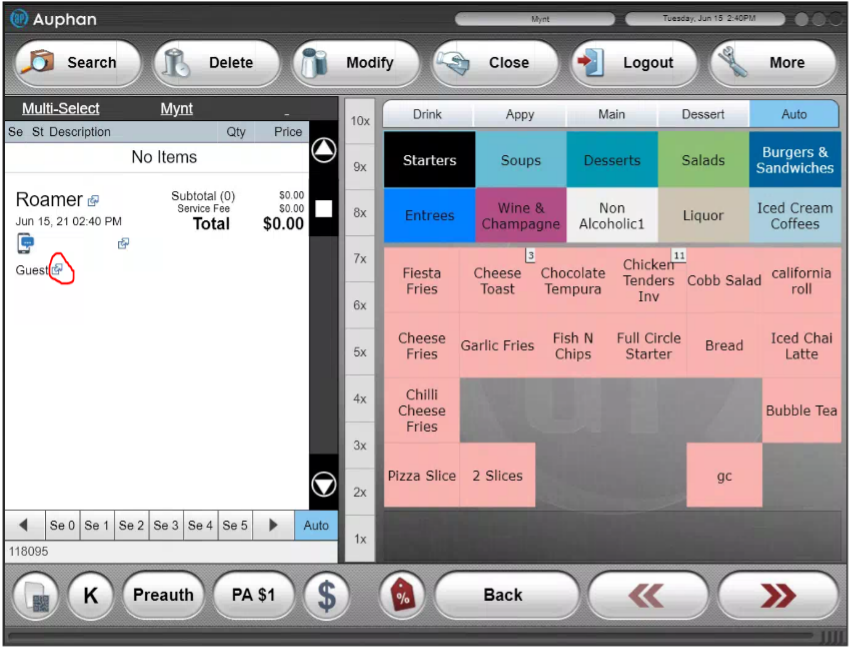
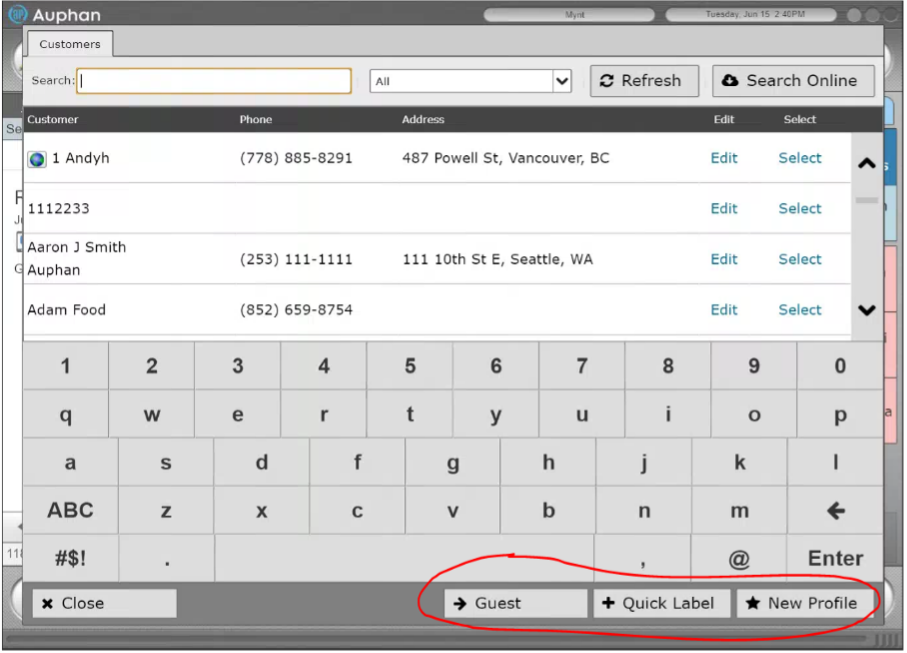
- Guest – Guest is going to be the most commonly used label since it is the default for the invoice and also if the customer does not track customer’s in their system. From the picture above, you can see the invoice is already on Guest when new.
- Quick Label – This is usually used the most for Pick-Up orders as they just need names for connecting orders rather than full customer profiles. To make a quick label you would just need to type a name in the search and click quick label. The name is now attached to that invoice.
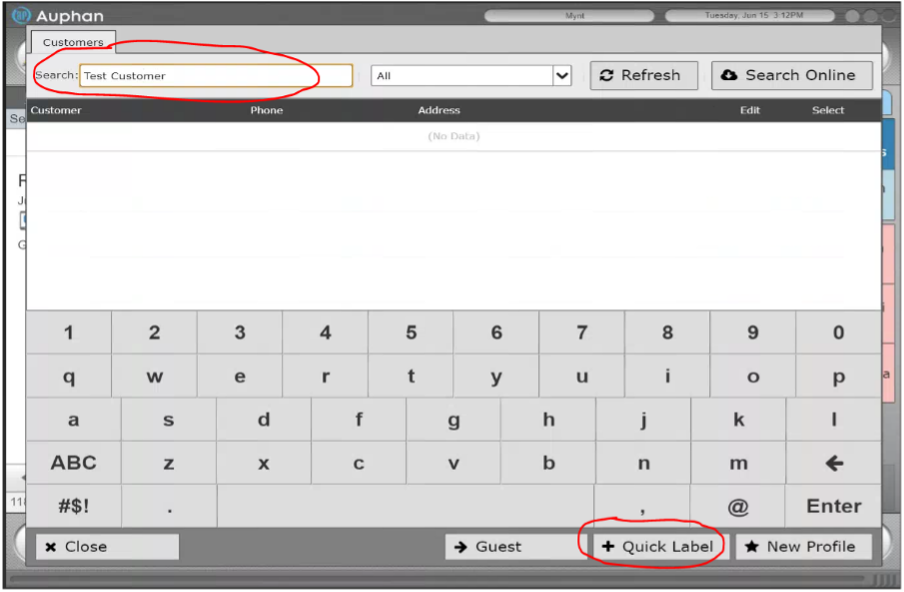
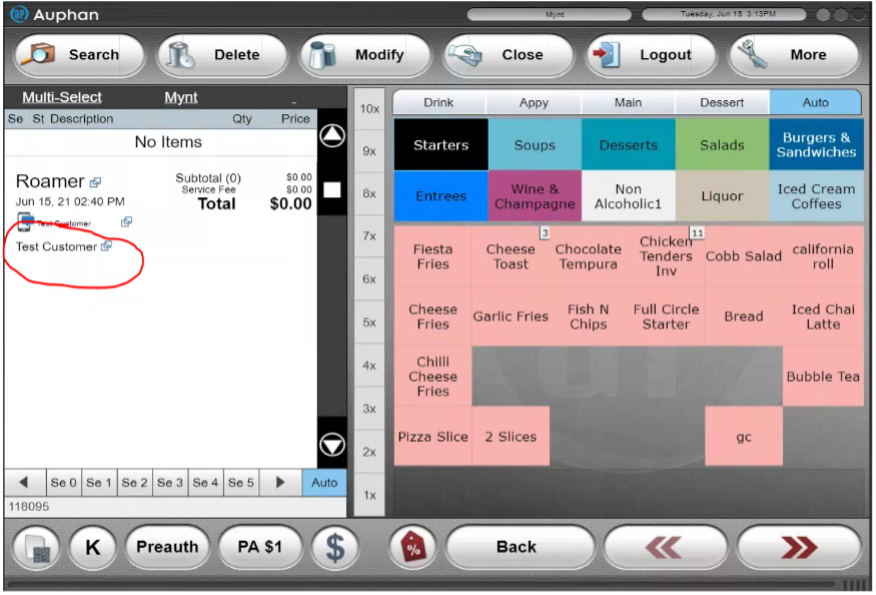
- New Profile – This option is used for creating a customer profile in the system to attach to the invoice. This option is mainly used for business’ who have loyalty programs or regulars that they like to track for specials, tabs, or any other options of tracking customer information. When clicking on the arrow, all the customer profiles in the system will appear here to choose from. You can also create a new profile from this screen as well.

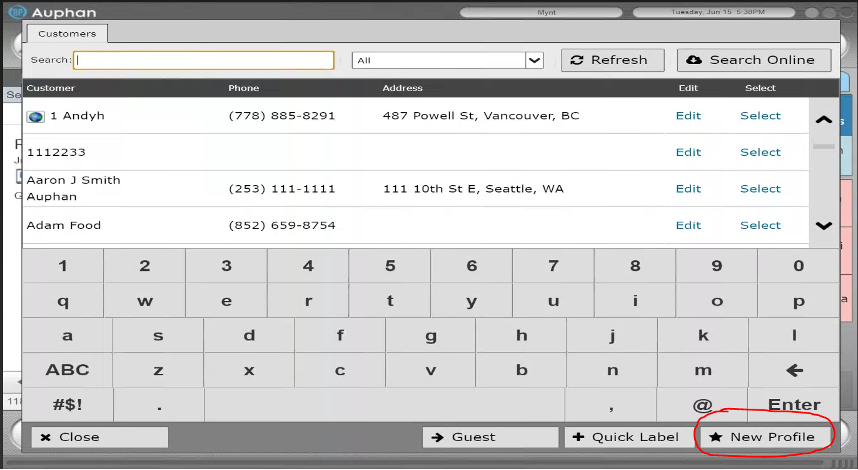
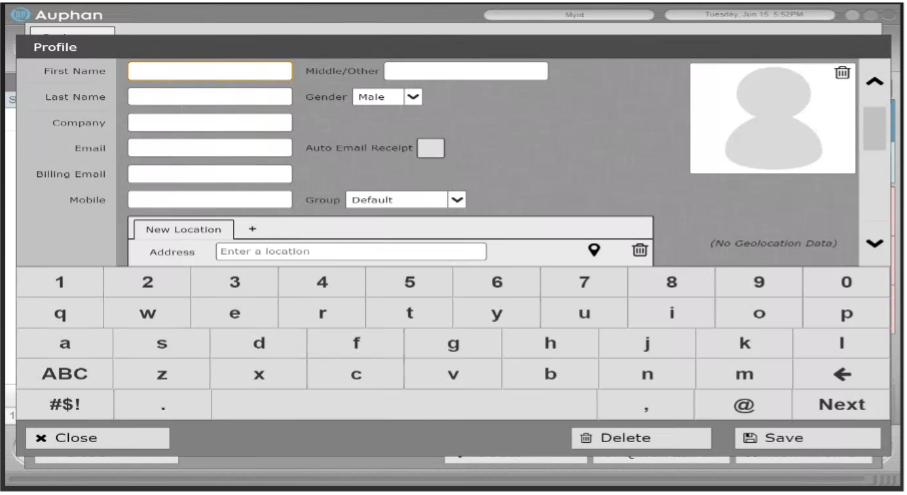
Congratulations! You can now label invoices!