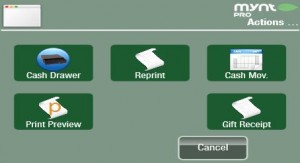Preforming a Cash-in
At the beginning of your business day you will want to preform a cash-in to verify how much money is in the cash drawer before taking transactions. To do so, from the main sales screen click the Actions button toward the bottom of the screen.
A window will appear, click the Cash Mov. button.
On the cash movement window select the Insert button on the right side of the screen. Under Description enter Cash-In. Under Type select Cash-In. Under Tender Media select Cash. Count the amount of cash in the cash drawer and enter that total in the Amount field and click Accept.
Another window will appear asking if you would like to print a receipt, you may choose to print one for documentation purposes or not.