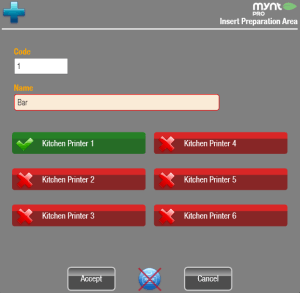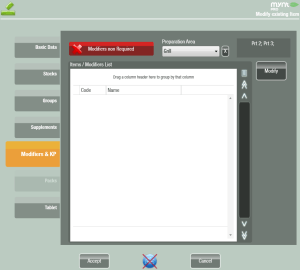Setting Up Preparation Areas
Preparation Areas is where kitchen and bar printers are configured. Before you can setup printers into preparation areas, they will need to be installed on your computer and in Peripherals Setup. To create a new Preparation Area, open up Preparation Areas Management (Setup > Advanced Setup > Preparation Areas).
Click Insert on the right side to create a new preparation area.
This will open the Insert Preparation Area window, just type in a name and then select which printers will be used for that production area. You can setup the different kitchen printers in Peripherals Setup. For directions about setting up your printers, see this link. If multiple printers are selected the tickets will print at all of the printers in the selected preparation area.
Once you have created a preparation area it will appear as an option when creating or editing an item on the Modifiers & KP tab. From that tab, use the drop down list to select the preparation area that the item needs to be sent too. The box on the right will display which printers the item will be sent to.