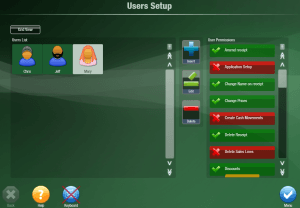Setting up User Permissions
You can use user permissions in Mynt to control what users have access to. To setup user permissions, open up the User Setup window, this can be found in Mynt by selecting Setup in the top right corner, and then under Basic Company Data Setup you will find Users.
To change a user’s permissions, simply click on the user’s name, and then use the list on the right to either turn on or off each permission for that user. For a full list of permissions, and what they do, see this page.