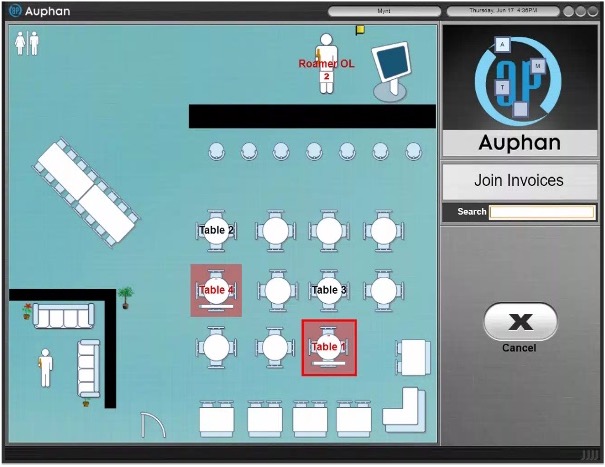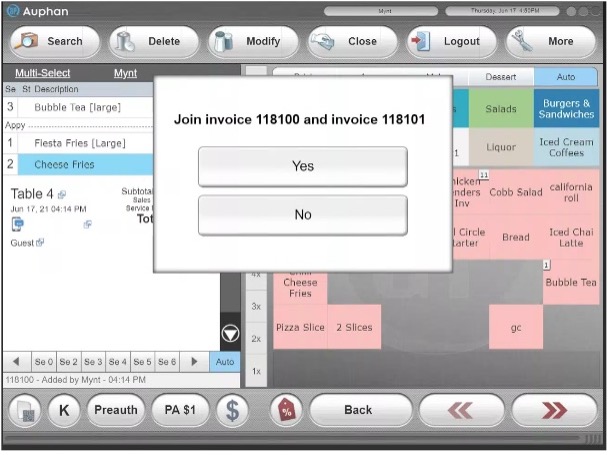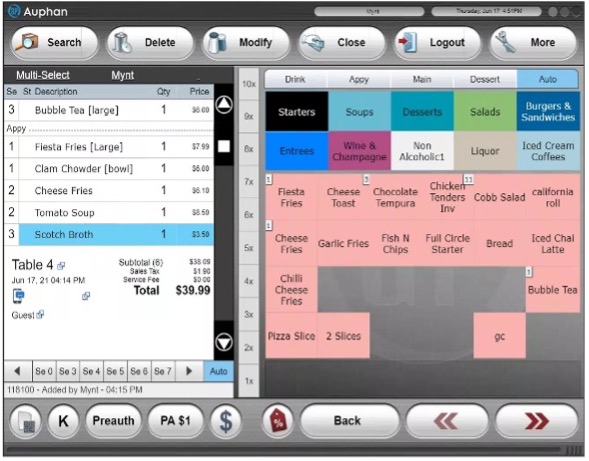Auphan Core & Enterprise – Splitting and Joining Invoices
This is a step-by-step guide on how to split and join invoices in the Auphan software.
In a restaurant setting, it is quite common for employees to split and join checks as people like to pay in different ways. The Auphan system supports mutli-pay at the close screen (using more than one credit card, credit/cash, etc.) but sometimes customers like to have their own closing invoice. The same goes for joining invoices of when customer’s like to pay other’s meals, drinks, etc.
- Splitting an Invoice: Splitting an invoice is quite simple. While in the invoice, you will click More -> Split. This will take you to another screen where you can now create as many invoices as needed to split the check.
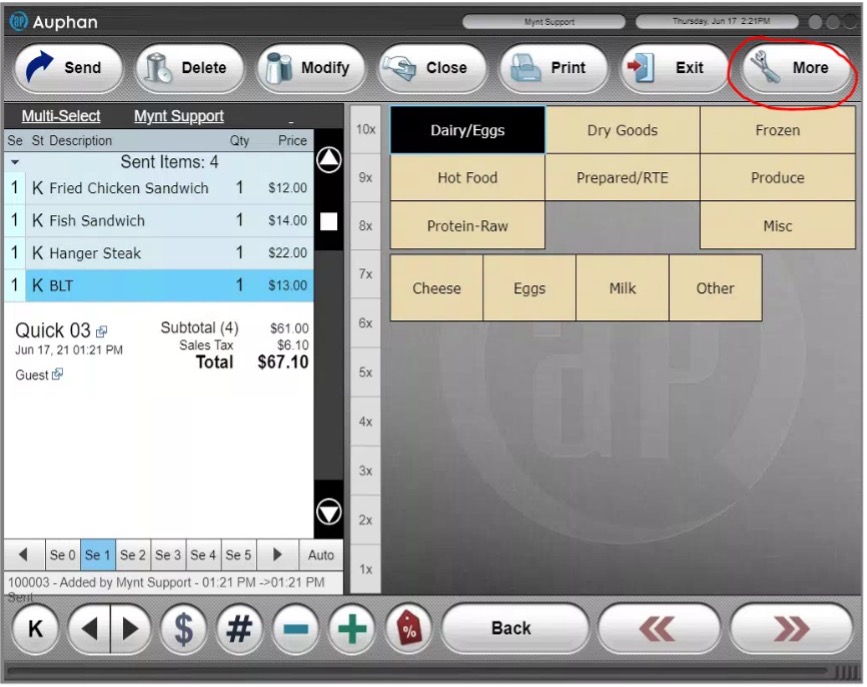
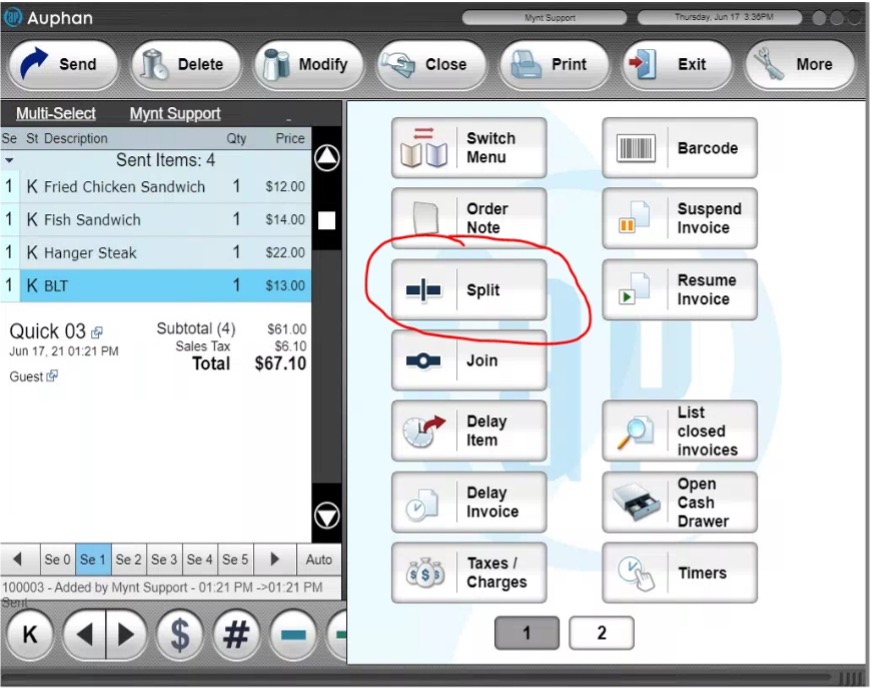
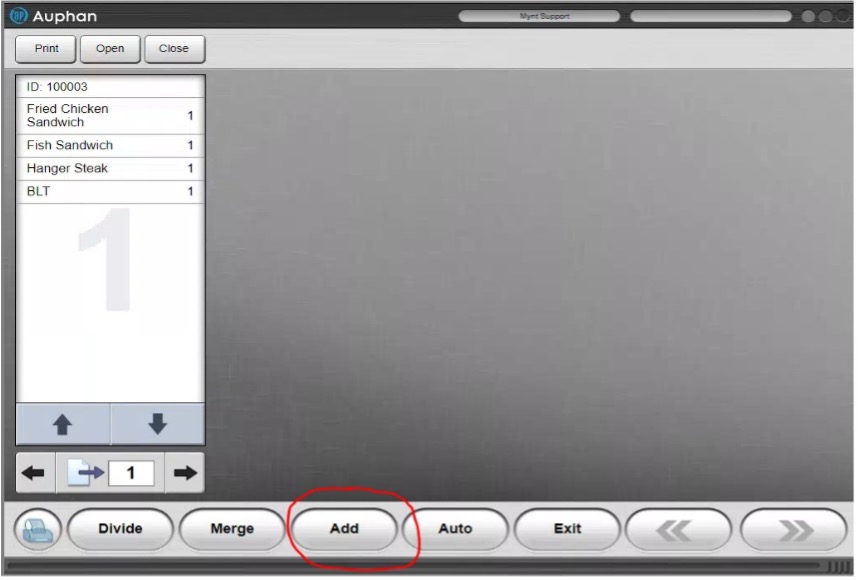

- Now that we have our new ticket, we just must highlight the items we want to move and tap on the new invoice to move them over.
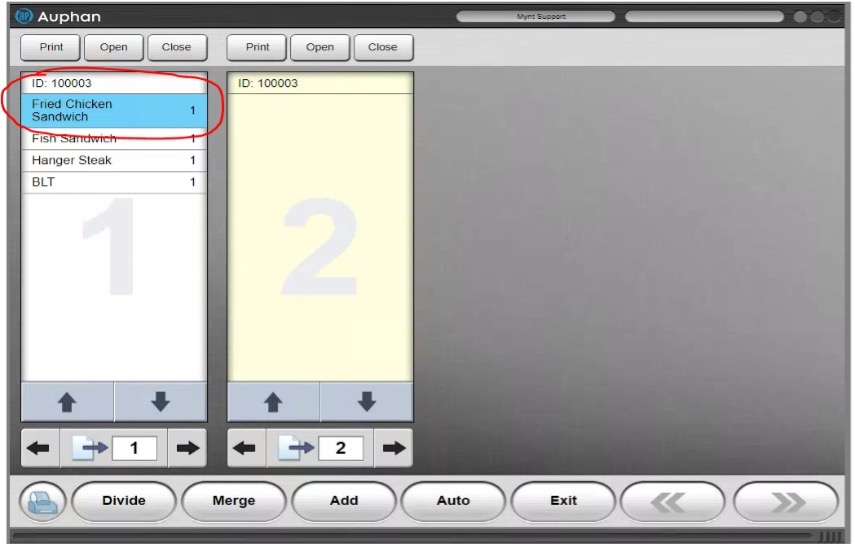

- Using the buttons up top, we can now print or close the tickets separately.
- If the customers wanted to split all items evenly, we would use the Divide button at the bottom. Just like moving items, we would highlight the items to divide, and then press Divide. We then put in how many ways we want to divide the items. With 2 tickets, we will divide it by 2.

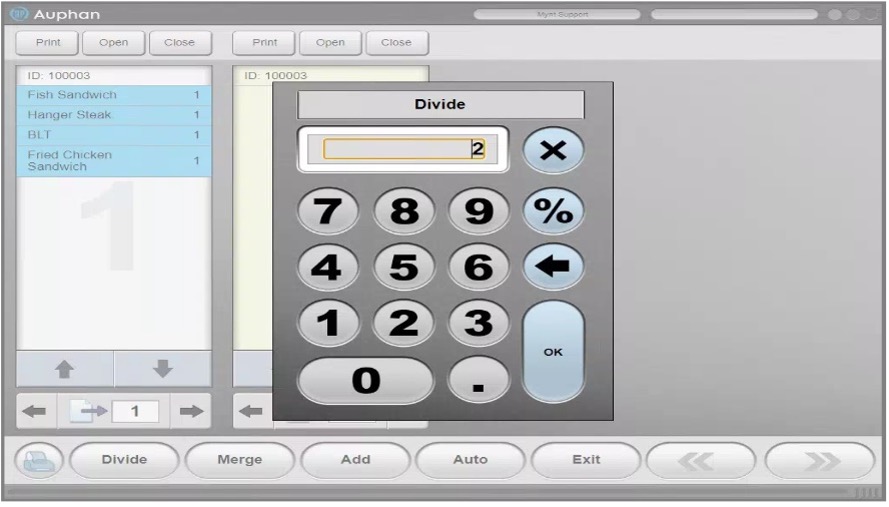

- Joining Invoices: Joining invoices is another aspect of your POS that your employees will more than like utilize. Just as people like to split the bill, others will want to pick up checks for others. To join invoices you would take the invoice that another customer will be paying for and you will open it. You will then click More -> Join.
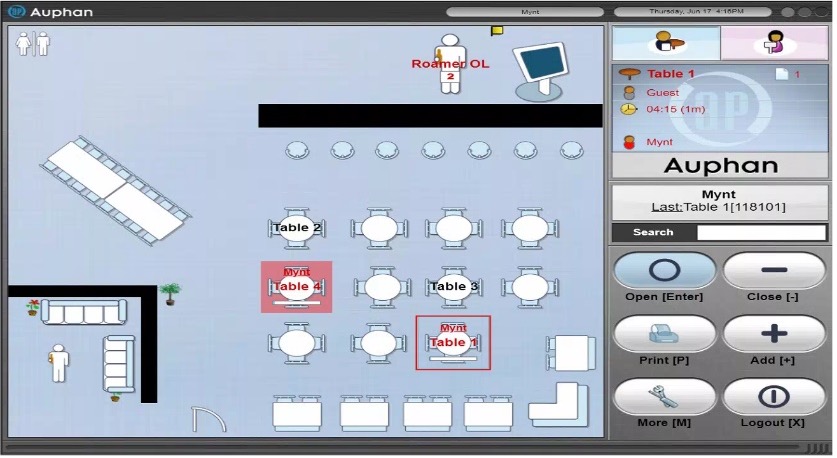
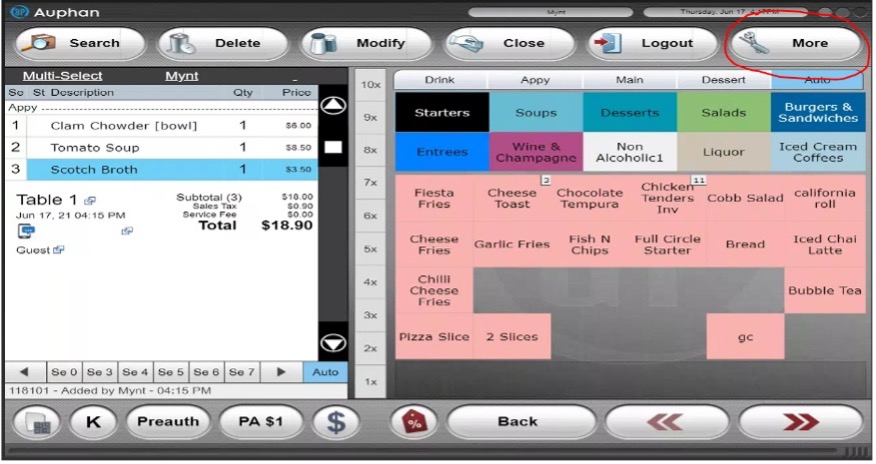
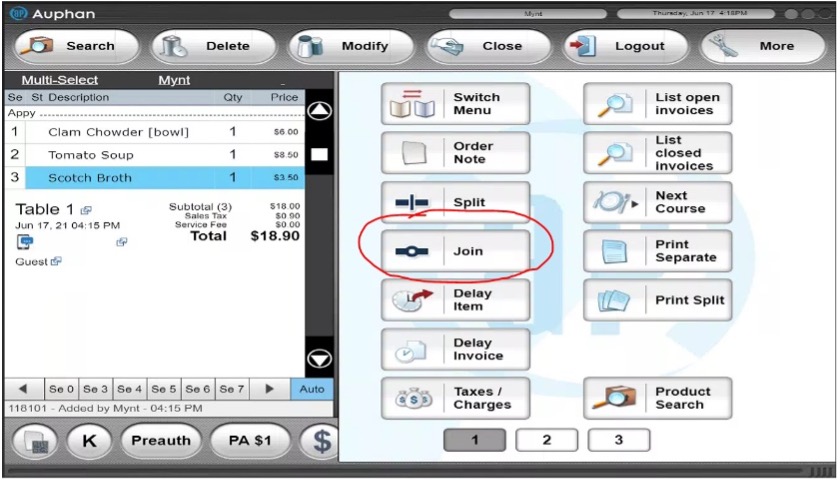
- The table screen will come up again and you will tap on the table you are moving the invoice to. You have now joined two invoices.