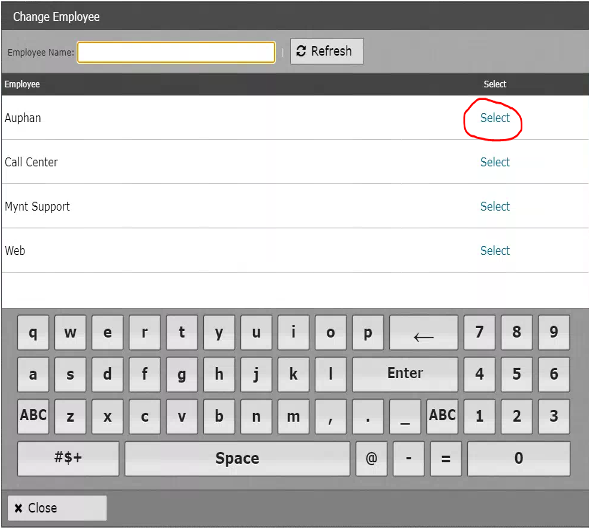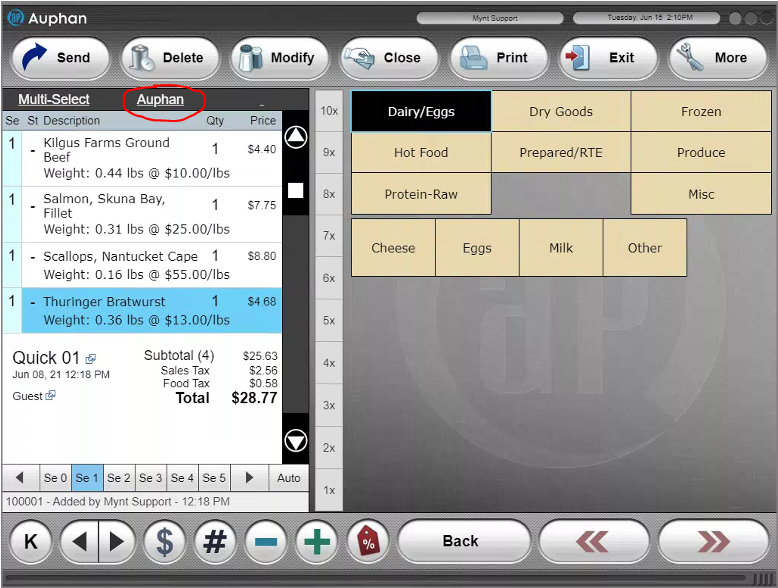Auphan Core & Enterprise – Transferring Invoices between Employees
This is a step-by-step guide on how to transfer an invoice between employees in the Auphan Software.
In a restaurant setting, it is common to have employees come in at different times and to be cut to go home at different times. When this happens, tables can be transferred to whoever’s section it is in. This process is very simple; however we need to make one change in the software so that the correct employee gets paid on that table.
- We will first go into Management and then into User Groups to make sure the closing employee rather then the opening employee will put in the tip (Cash out Type). We also want to make sure the correct permissions are in there to receive tables. We can either set this option as Take Only or Full Access. This will be up to the Manager/Owner.

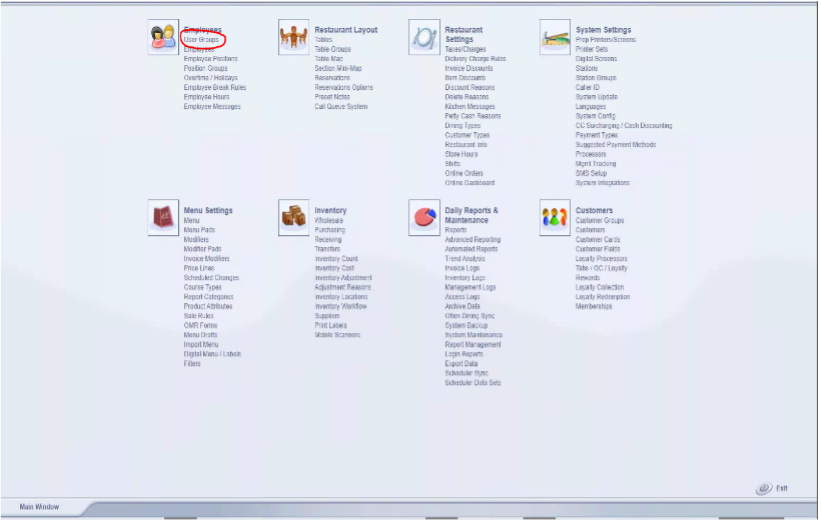


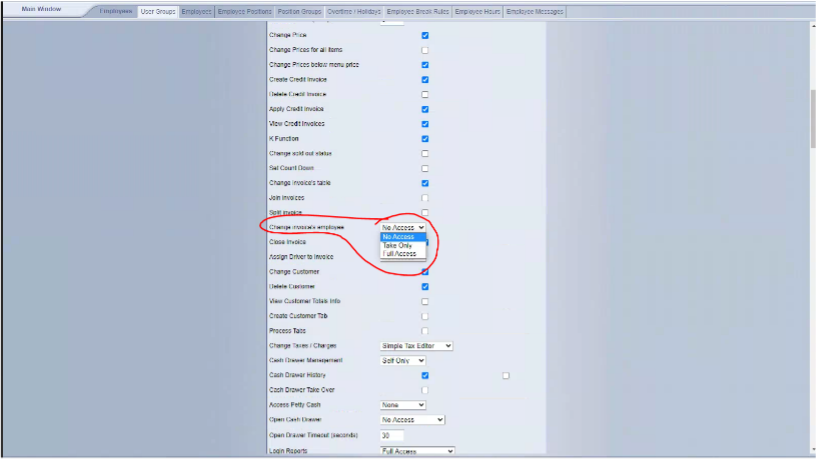
- Now we can go into the order screen and start an order. After that, we can transfer to another employee if need be. What the employee will do is click on their name at the top first. A pop up with a list of employees will show, the employee will find who they are transferring the invoice to and select the name from the list. That employee’s name will now show on the invoice. After closing the ticket, the closing employee will be able to go into Credit Captures and add the tip to reflect on their report.