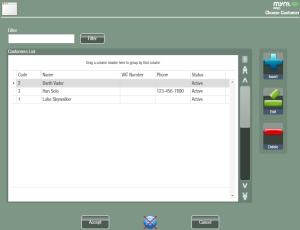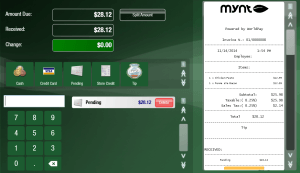Using Charge Accounts
In Mynt you are able to create customer accounts. Once you have created a customer account you have the option to set them up with a charge account. With a charge account you can bill items to a customer’s account and then have the balance paid off at a later date. To start using charge accounts, you will need to setup customer accounts first. See this page for directions for setting up customer accounts.
Once you have your customer accounts setup, you can charge items to that account using the Pending payment tender. To charge something to an account, open a new check and put the items on it, then press the tender payment (![]() ) button to go to the sales screen.
) button to go to the sales screen.
From the payment screen, press the customer button at the top of the page and the list of customer accounts will open up.
Select the customer that you will be charging the item to, and then click Accept. Now click the Pending button and the amount will show as pending in the tendered media list.
Click the finish button and the pending amount will be charged to the account and the receipt will print.
To see the amount owed on an account, and to receive payment for an account see this page.