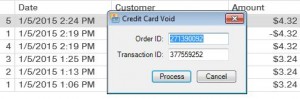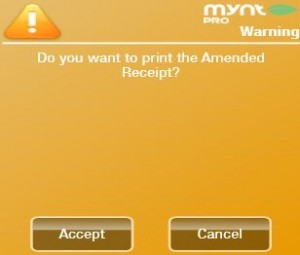Void Transactions
If you need to void any transactions click the Search button at the top of the main sales screen.
In the search window click the Search Receipts button.
From the search receipts window locate the transaction that you are wanting to void. Once it is highlighted click the Payback button on the right of the screen.
A window will appear asking if you want to confirm the void. Click Accept.
If you are voiding a credit card transaction a window will appear with the transaction ID and the order ID. Click Process. If you are voiding a cash payment this window will not appear and will prompt you to the next window.
Another window will open up letting you know if the void was successful or unsuccessful. Click Accept.
The last window that will open asks you to print the amended copy of the receipt. Click Accept to finalize voiding the transaction.