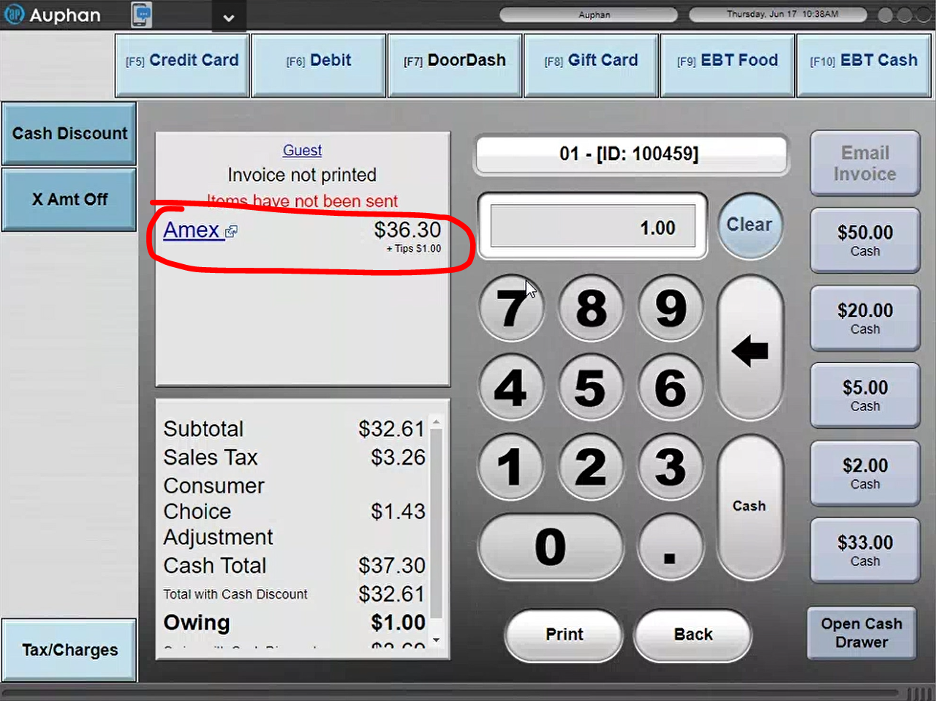Auphan Core & Enterprise – How to run a preauthorization
This is a step-by-step guide on how to properly run a pre-authorization and adjust the total in the Auphan software.
Please Note: Before even trying to use preauthorization, it must be configured in the file build of the credit card payment device and then configured in the Auphan Software. Ensure the Mynt Tech has these enabled before testing.
- To run a credit card with a preauthorization, you can use the PA button on the bottom of the screen (these can be $0.01, $1.00, $5.00)
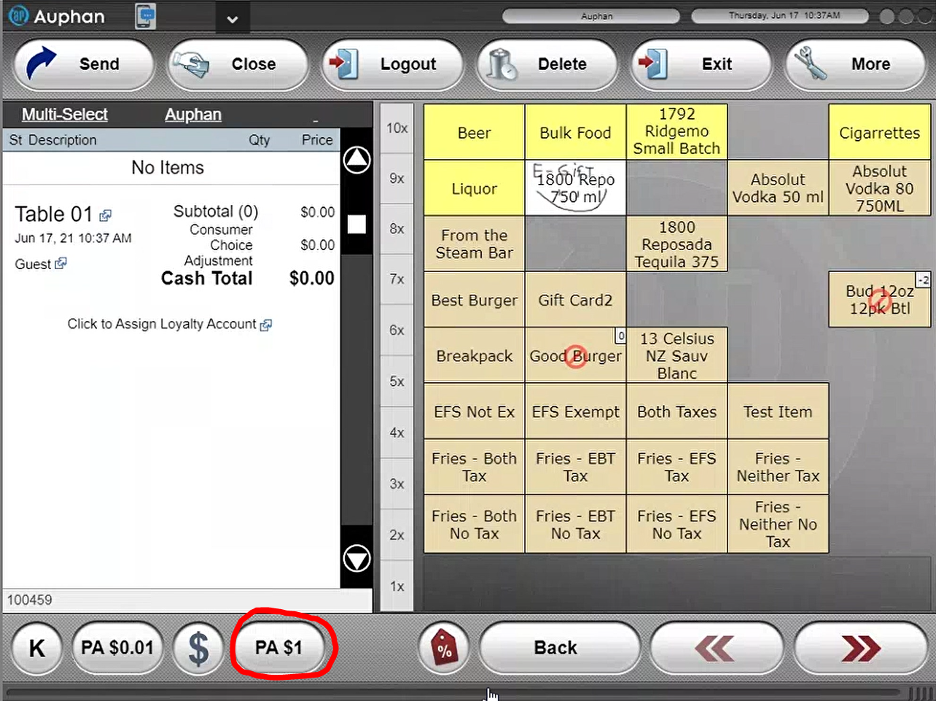
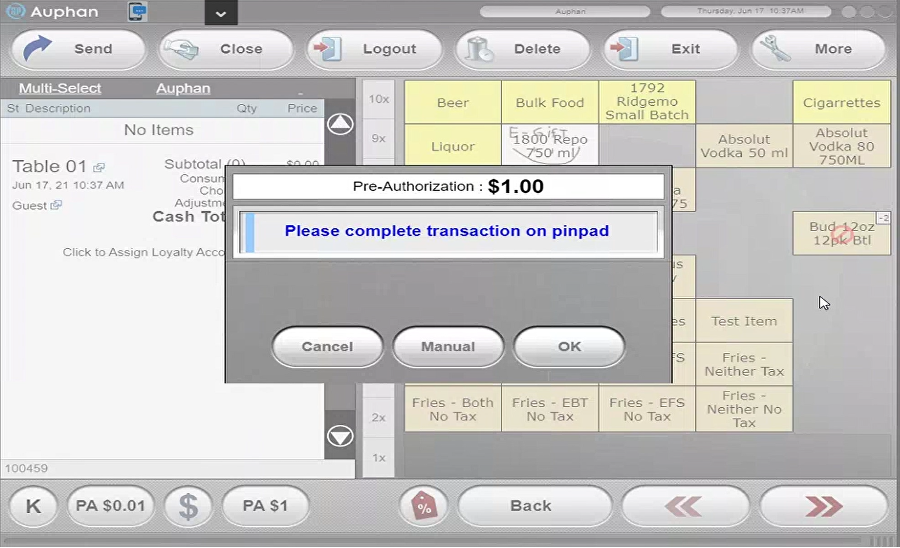
- Once this button is pressed, it will prompt the pin pad for a swipe, tap, or insert.
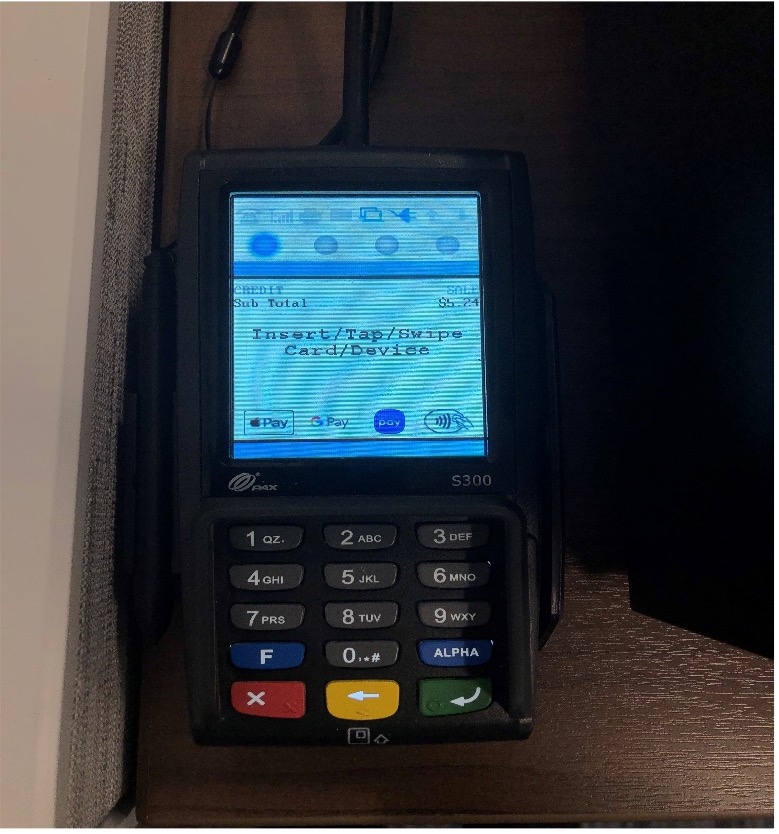
- You will now see there is a pre auth charge on the invoice. The customer can have their card back, you will not need it again.
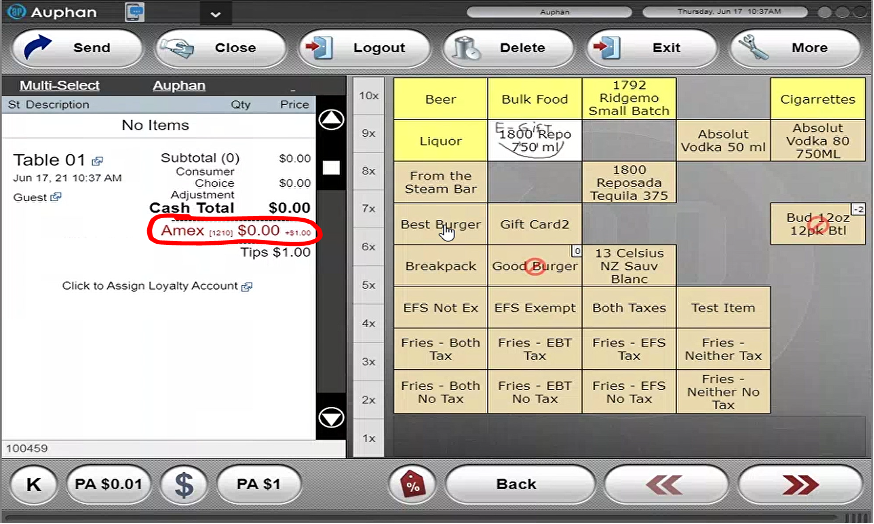
- You can ring items up as normal, and when they are done, you can go to “Close”.
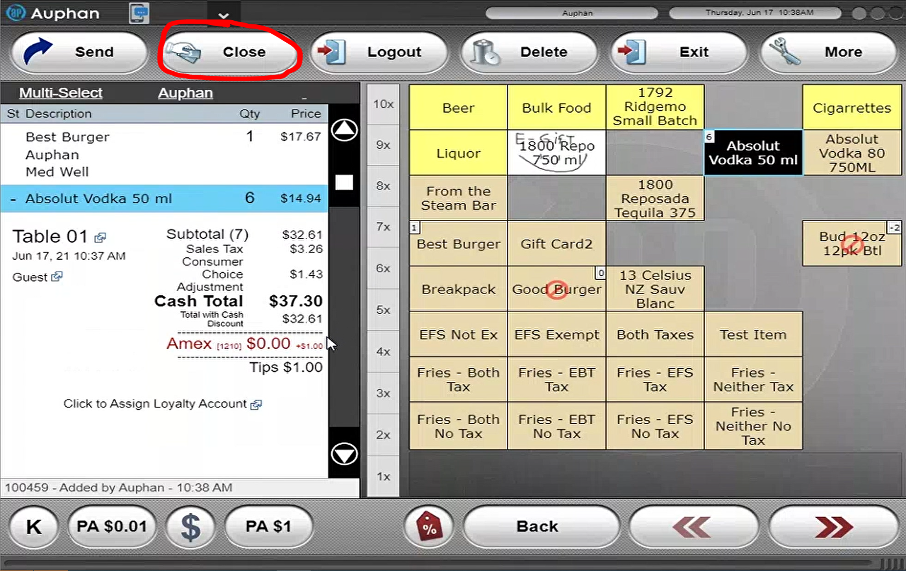
- You can then press on the red pre-auth credit card line to bring up the menu.
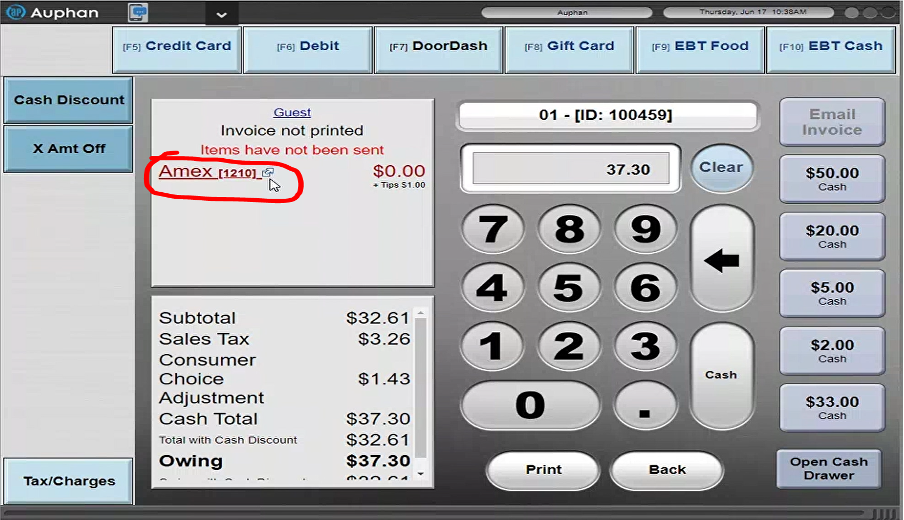
- You can use the “Auto Adjust Pre-auth” button to automatically adjust the pre auth to the total amount on the invoice.
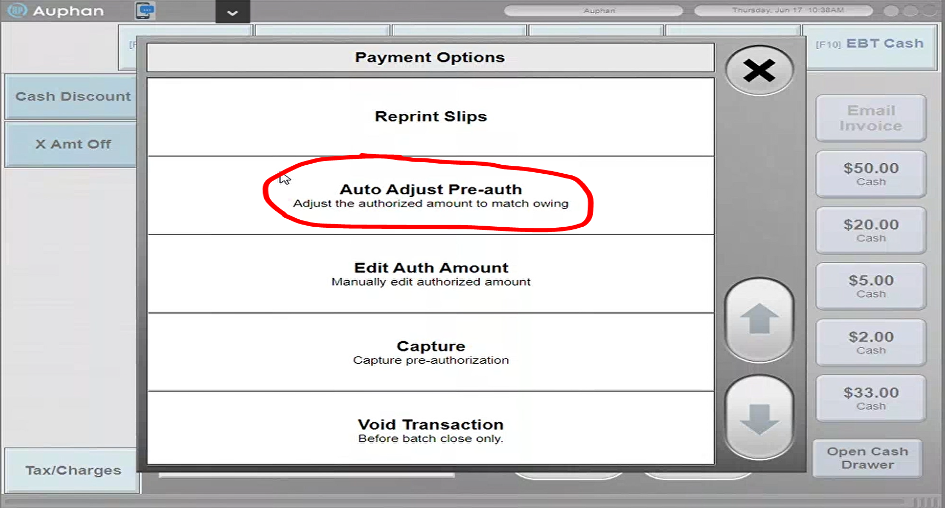
- The card will now be charged the full amount!