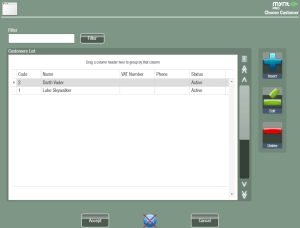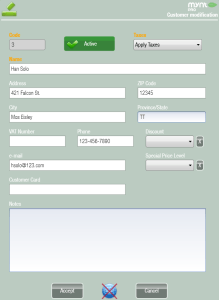Setting up Customers
In Mynt you can use the Customers feature to track your customers and do charge accounts for recurring customers. To create a customer, click the Customer button from the top of the sales screen. This will open the list of customers.
Click on the Insert button to create a new customer.
The new customer window will open up, the fields highlighted in orange are required. The Active button at the top of the page can be used to deactivate the customer without deleting them. From this window you can also set a price level and discount for the customer. If either of these are set, they will apply to the price every time this customer is chosen. You can also choose whether or not to apply taxes to this customer using the taxes drop down on the top right. Once you have filled out all of the required information click the Accept button to create the new customer.
Once you have setup your customers, you can see this page for directions for using charge accounts.