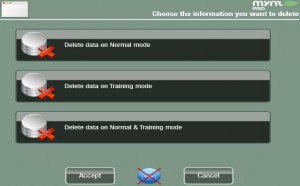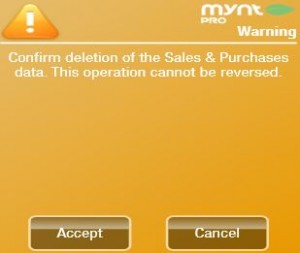Deleting Sales Data
From the main sales screen click the Setup button at the top of the screen.
Select the Utilities tab near the bottom of the screen and click the Delete Sales button.
A window will appear giving you three options for deleting the sales data. You may delete the data from normal mode, training mode, or both. Here we will delete the data from both training and normal modes.
After you make your selection a window will appear asking you to confirm the deletion of the sales data. Click Accept.
The Mynt system will then reboot, updating the changes you have just made and will bring you back to the Users Identification page. Log in and proceed using Mynt system from the main sales screen.