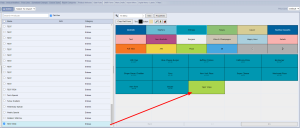Creating new items
From the login screen, enter your code and select Management

From here, select Menu under Menu Settings

Double tap a folder on the right hand side to open it up. Then, select Add Item

Here you can enter item names, apply modifiers and printers, as well as change prices, taxes and set specific windows of availability. Click Save at the bottom of the screen when done making changes.
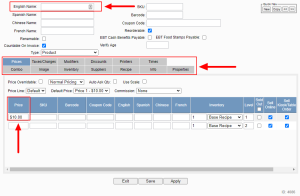
From there, drag and drop your new item from the center column into the menu pad on the right. This item is now ready for sale at the ordering screen.